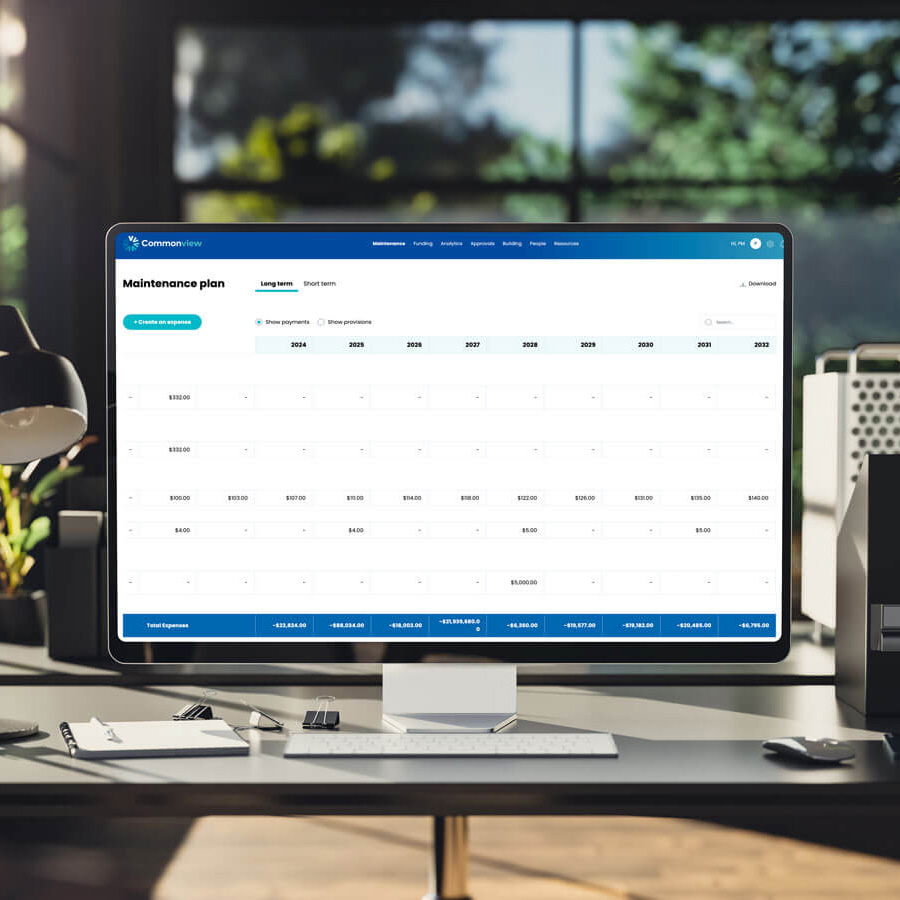Products
Podiumanchor
Ultra-secure PaaS hosting with ultimate control over data and performance
Podium is a purpose-built PaaS offering, designed to deploy into MS Azure, the Podium private cloud, and/or the client’s own private cloud, providing a tailored experience for government departments and larger companies. Simple and accessible, stakeholders and users can see and monitor what’s important to them. Handling deployment pipelines, Podium allows developers to focus on building business value rather than creating and maintaining infrastructure. Designed to be consistent, fast and clean, Podium is powerful, efficient, cost-effective and secure. With no vendor lock-ins, Podium keeps ownership firmly in the hands of the customer, allowing for greater transparency and control. Brought to you by a UK company with a strong track record and credentials.
Discover
Commonviewanchor
Long Term Maintenance Planning made simple
Simplify your planning and funding, and optimise your expenditure with Commonview's AI assistant.
We know that building a long-term maintenance plan can seem like a daunting and stressful process, that's why Commonview has been designed from the ground up to help people with little or no technical or financial experience easily and quickly construct a highly accurate plan that will ensure you are fulfilling all legal obligations.
Discover
Inspector 365anchor
Inspection and compliance reporting toolkit
Inspector 365 is a complete inspection management programme for the recording and reporting of inspections on an enterprise scale. Our tool creates inspection forms which integrate with your systems to record and report on inspections (including on your website). It is also fully integrated with Microsoft 365 and Microsoft Teams.
Aimed at businesses that are looking for a fully faceted inspection management programme, Inspector 365 is designed to be customised to your inspection workflow and can integrate with your current systems, such as your website and Microsoft 365 ecosystem (including Microsoft Teams).
Discover
NAC reporteranchor
Nuclear accounting and compliance reporter for UK Facilities
The solution accepts, processes and reports nuclear activities at facility level for seamless integration with the UK regulator ONR.
It validates against UK reporting procedures/policies/legislation and IAEA guidelines, and tracks and processes Inventory Change Reports, Material Balance Reports, Physical Inventory Listings and Obligation data and can be customised as required.
Discover
Get in Touch
Got a similar project? Contact Us to discover how our team can help you transform your digital channels.